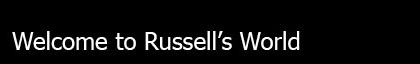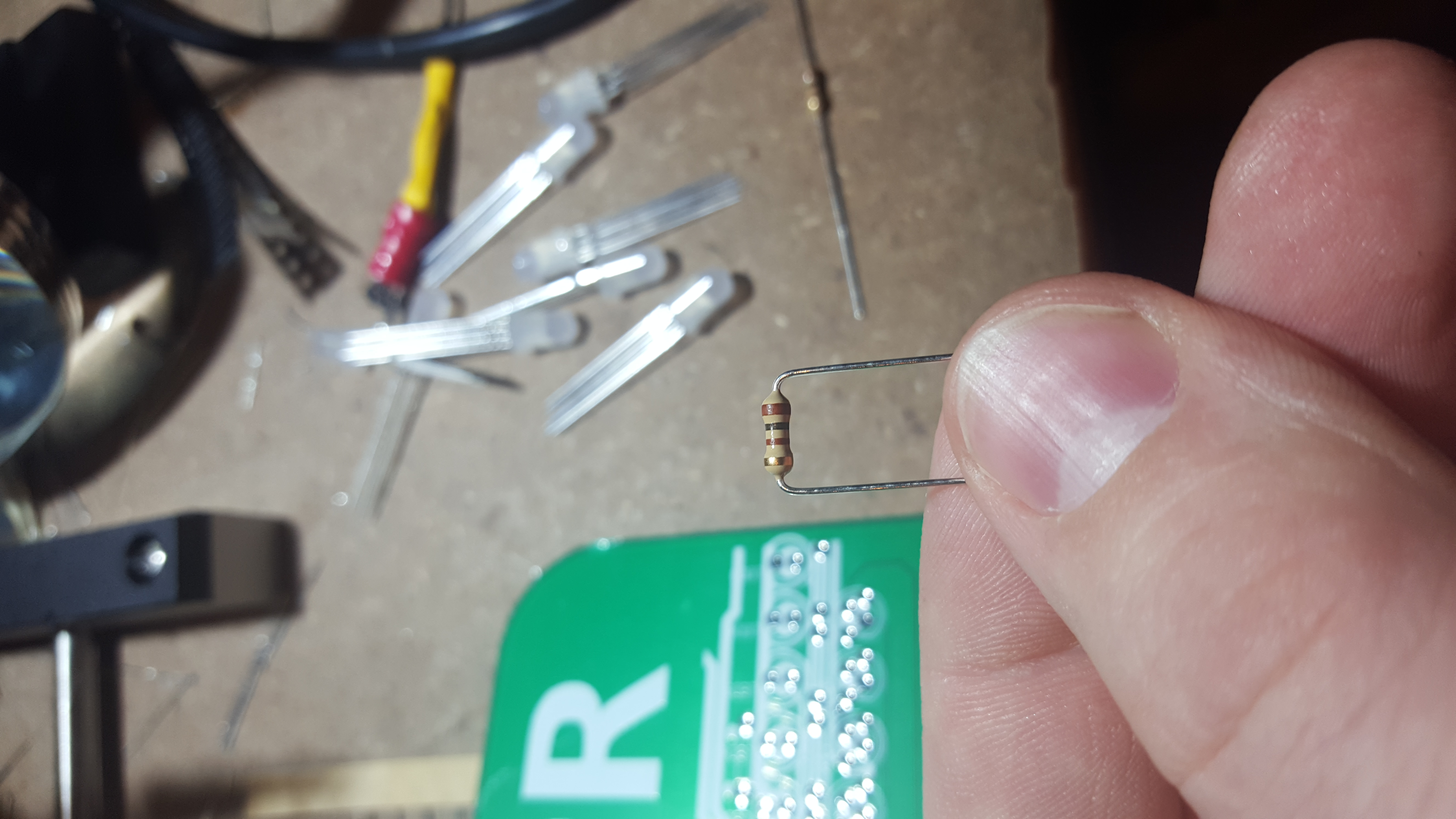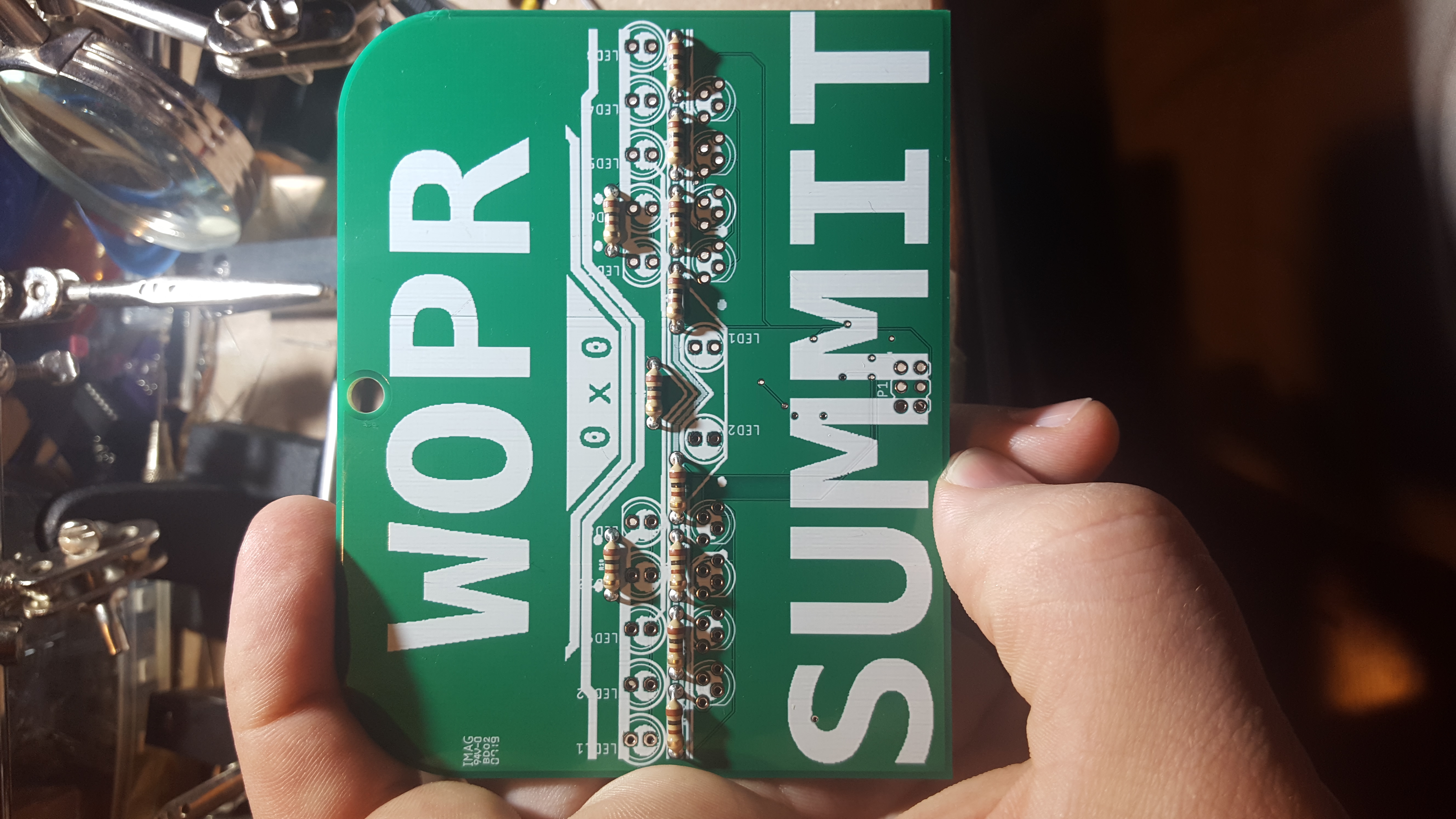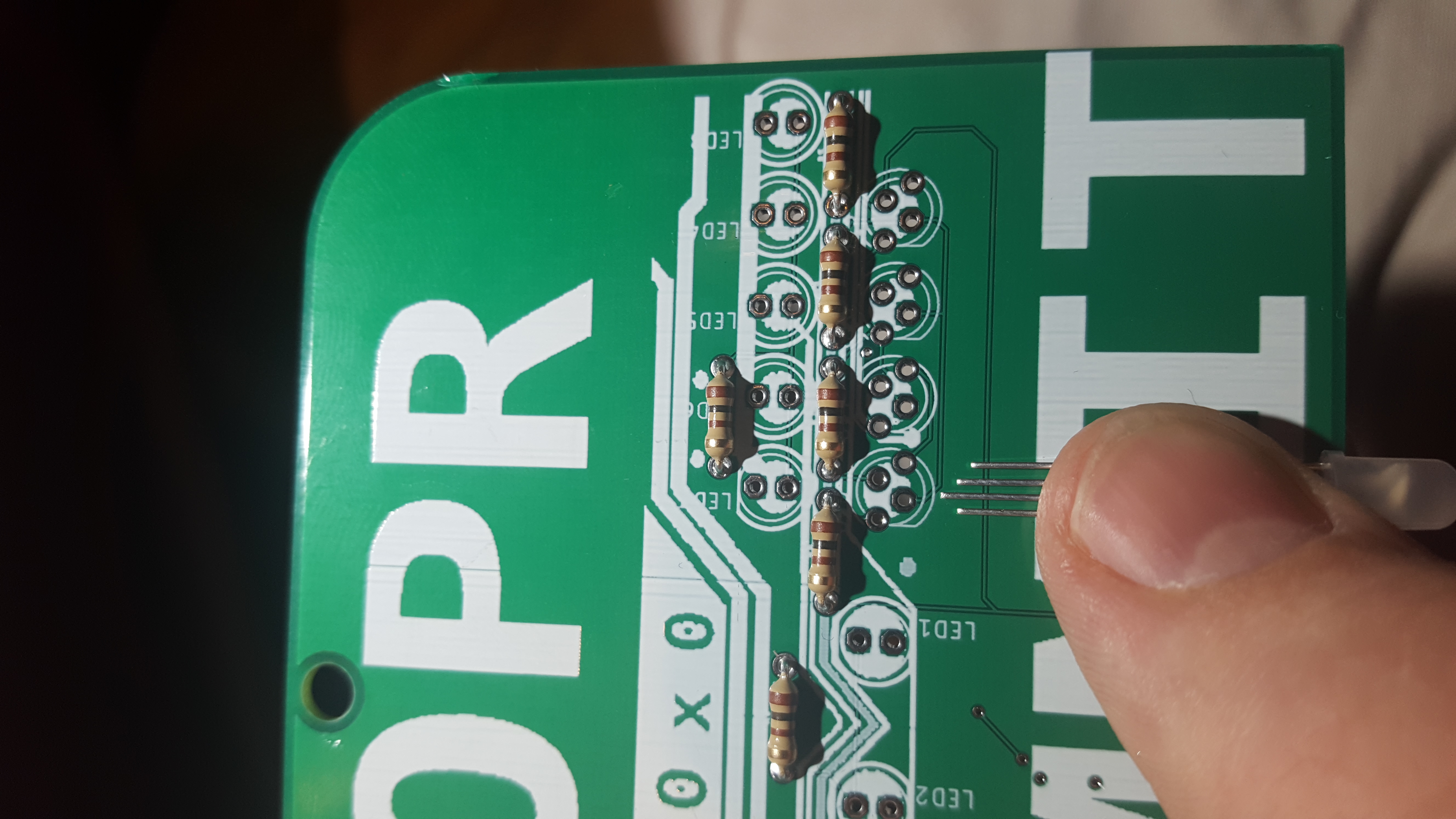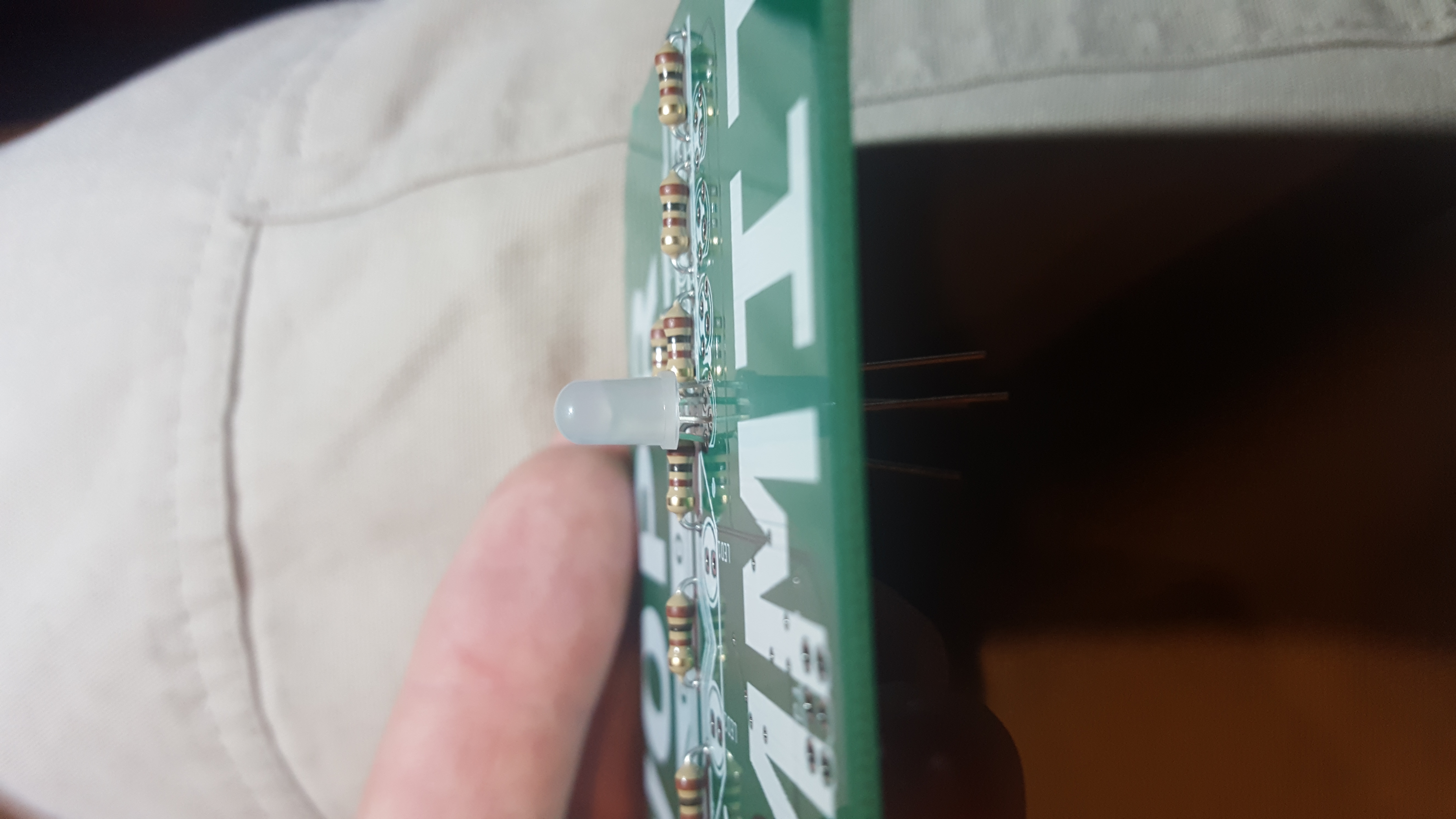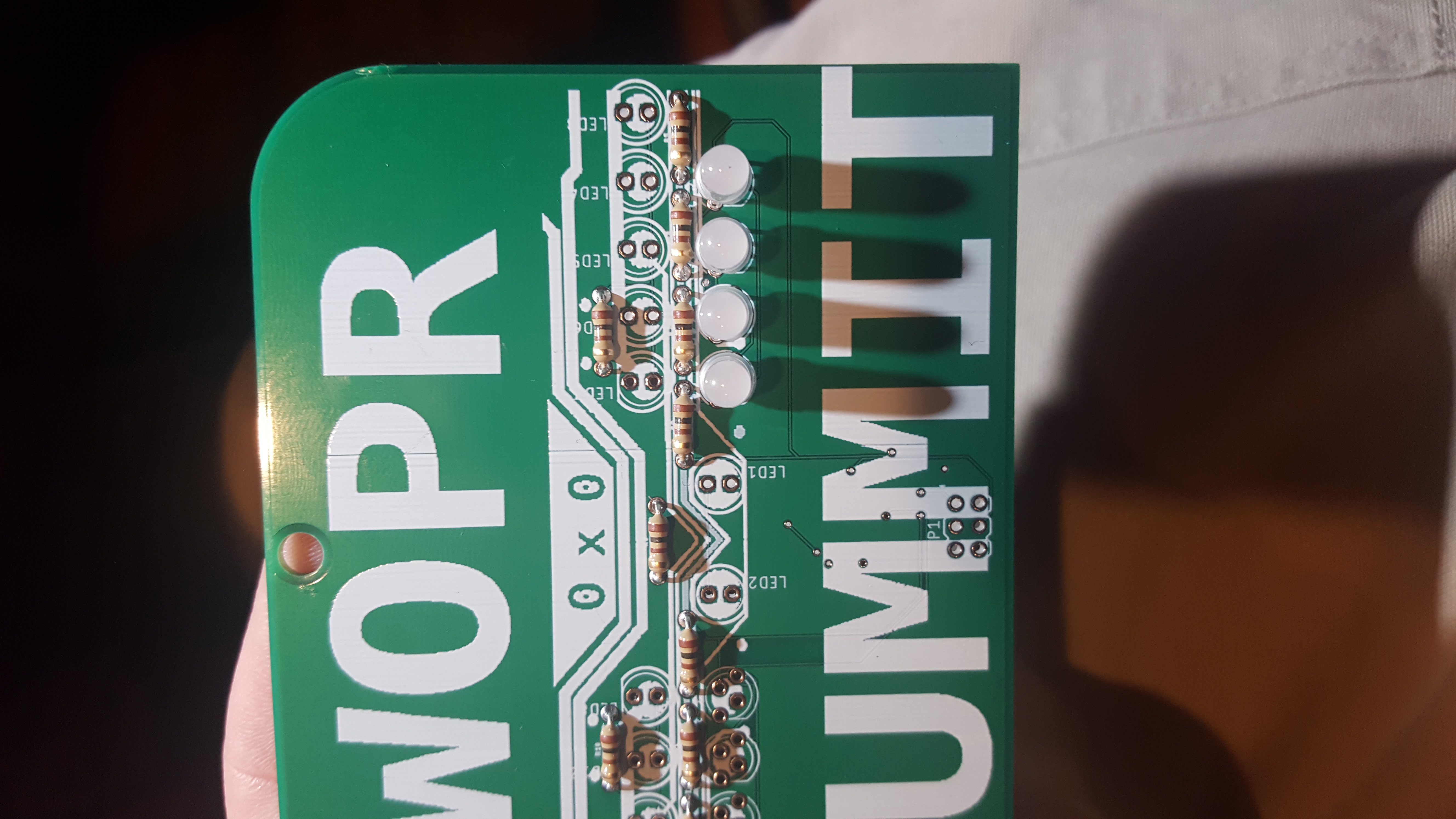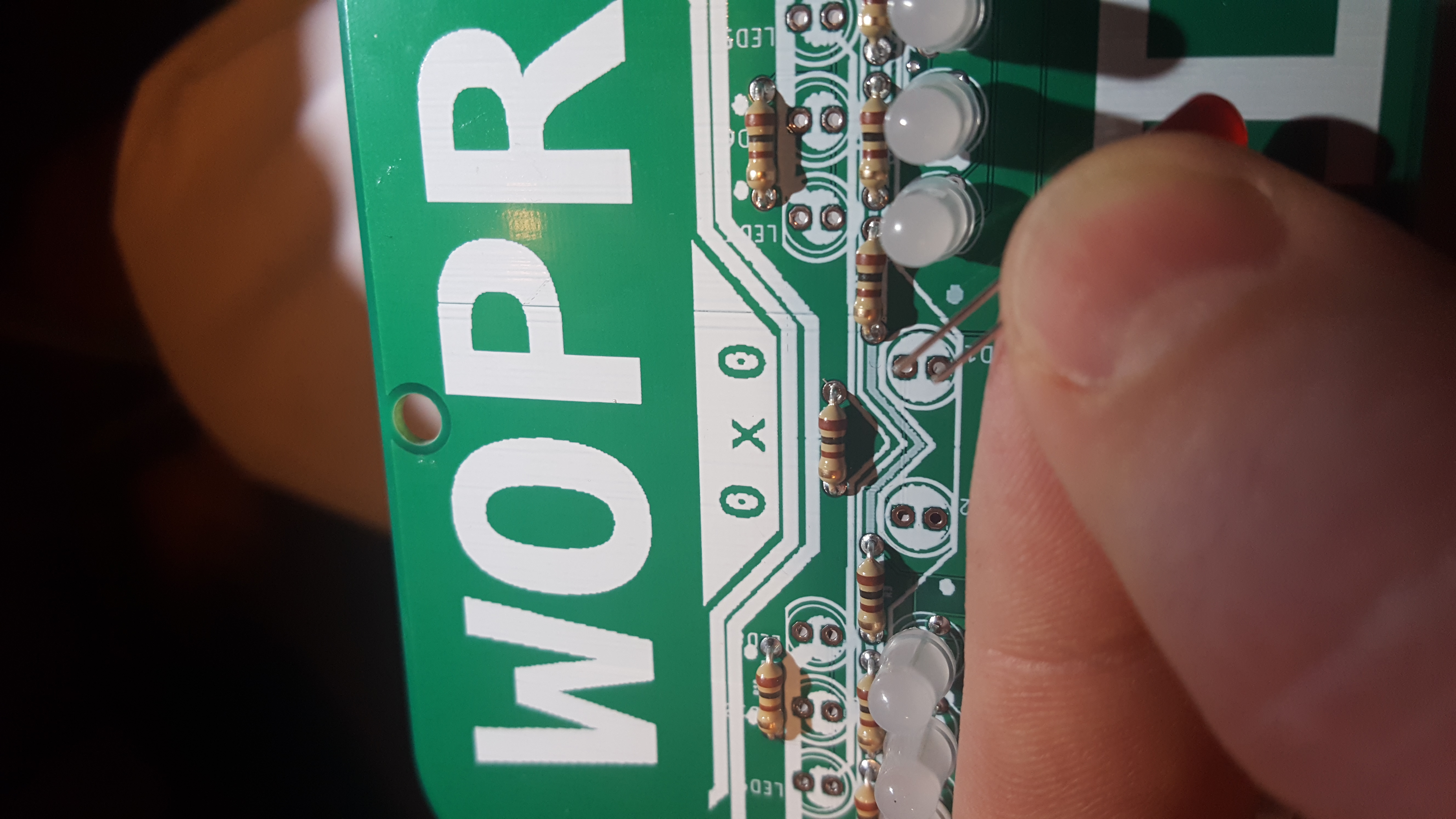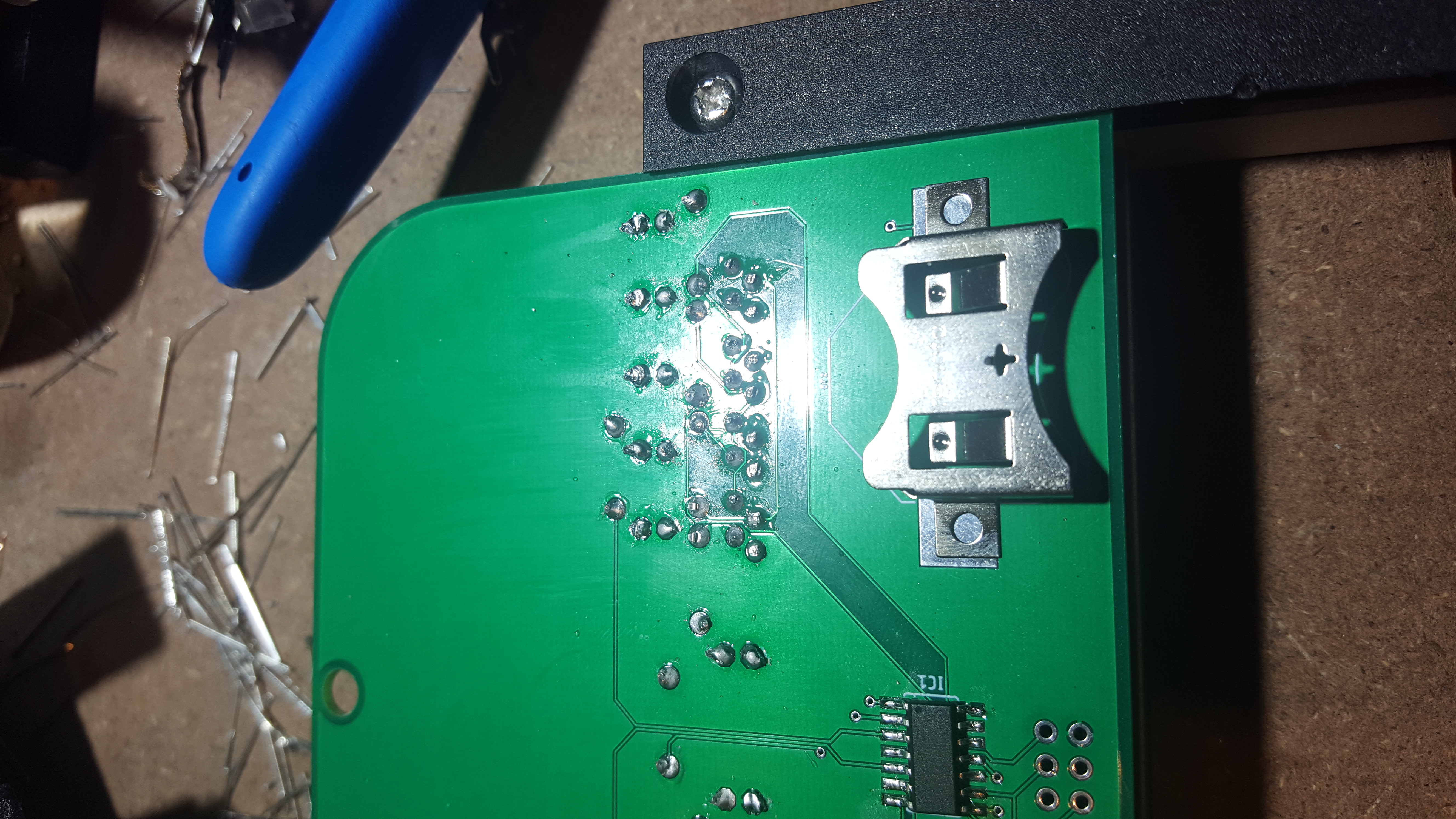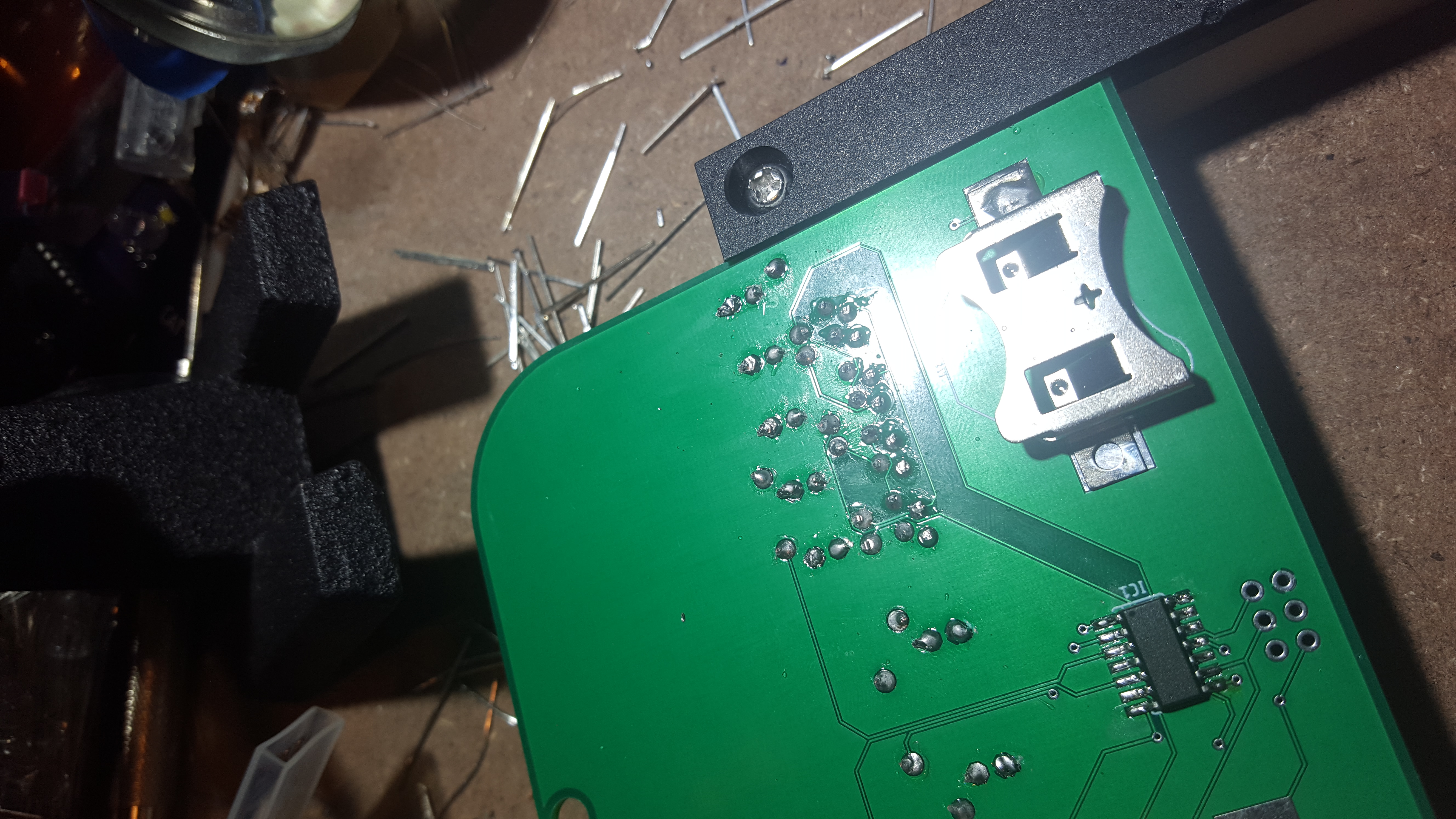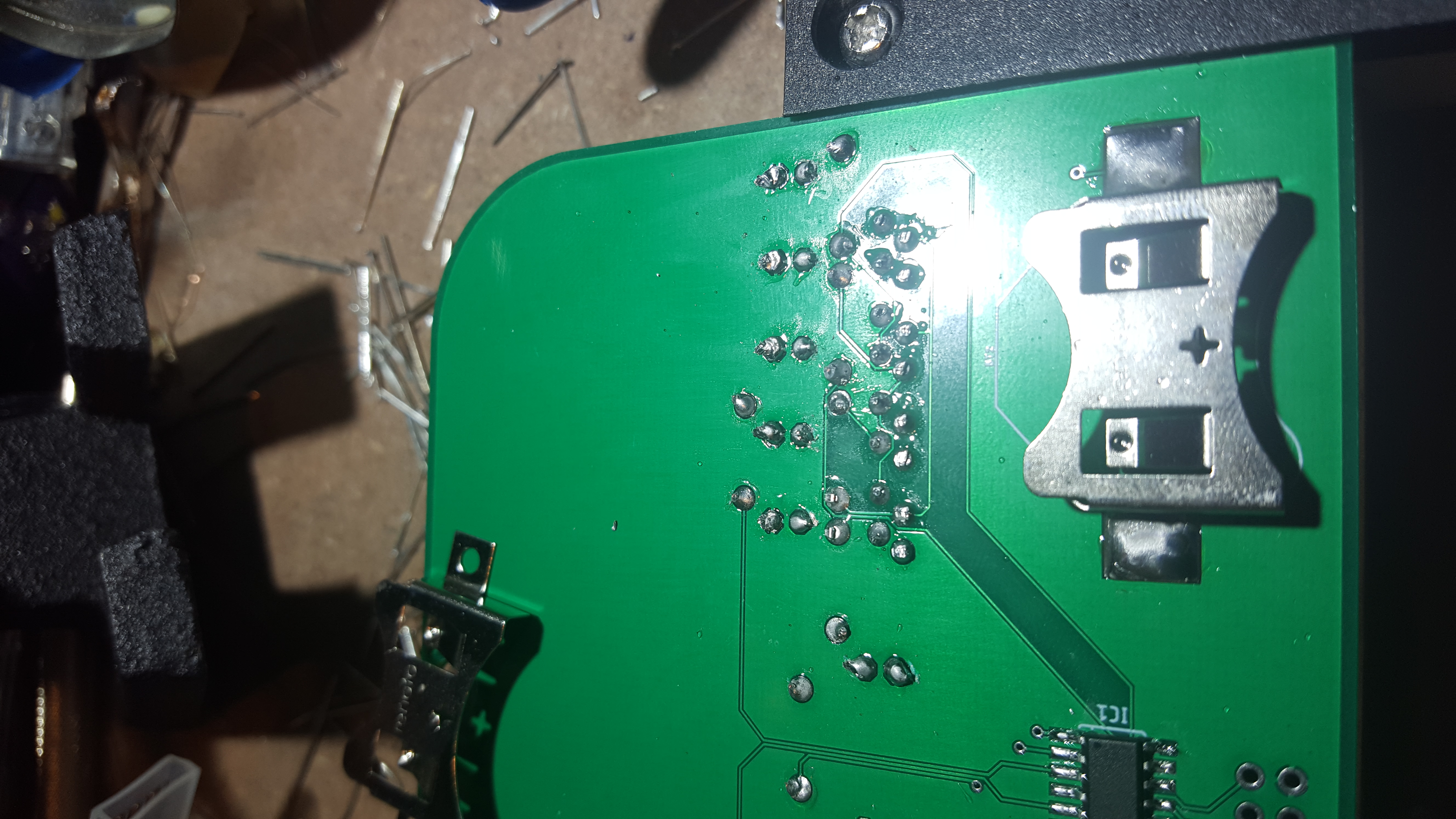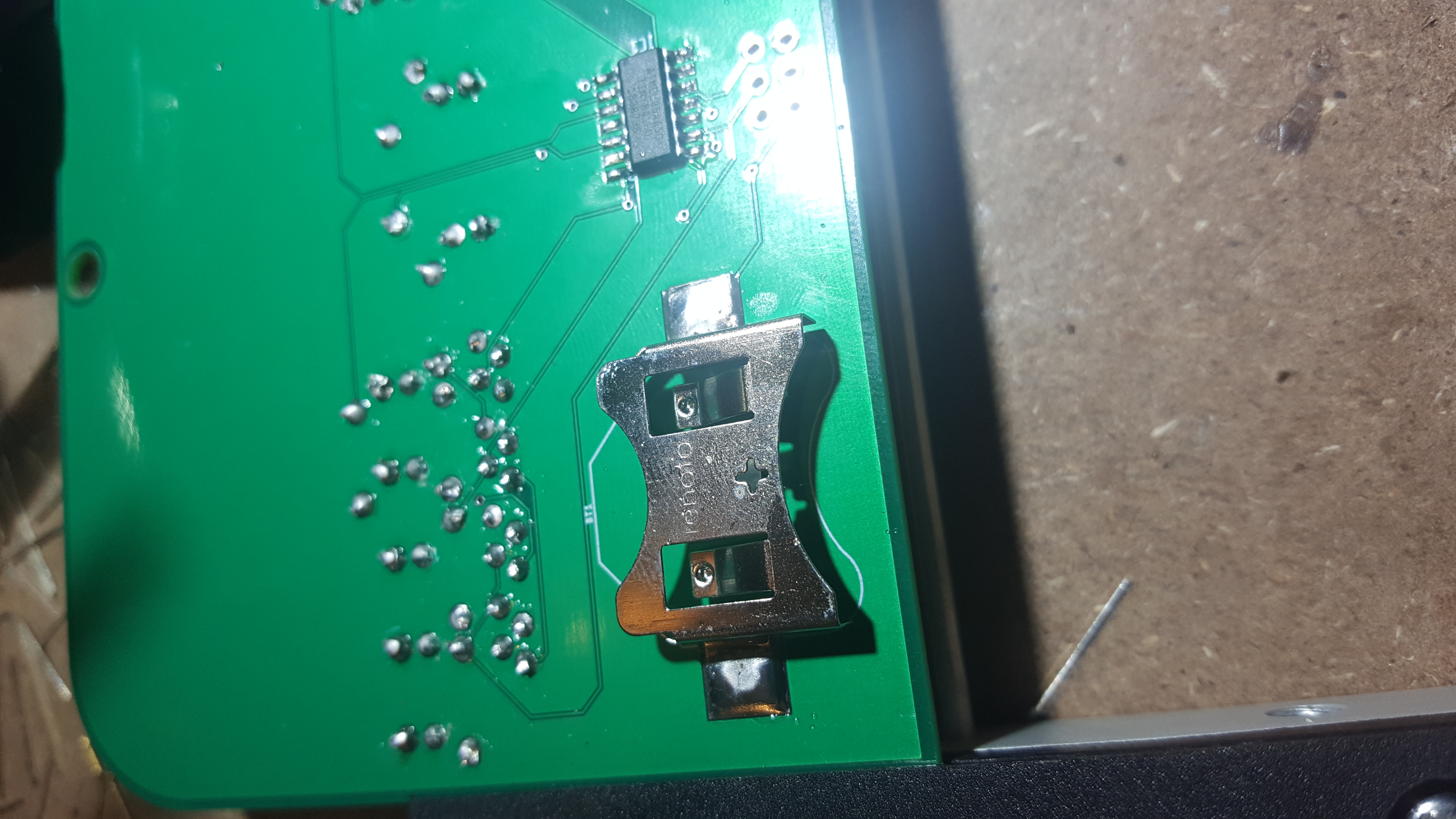WOPR 0x00 Badge
PROLOGUE
Howdy neighbor,
Congratulations on acquiring your WOPR 0x00 2019 badge! On this page you’ll see the nearly step by step process for building your badge and having the firmware loaded by one of the staff members at the info booth. It should probably take a novice about 20 minutes to solder. Please do not hog the stations; you can get up and pre-place components and come to an available station when ready. And please ask for help if you need it! Let’s talk about some logistics and things to consider for your badge:
You'll be able to use any of the soldering irons available in our soldering station.
You have a choice of two colors of LEDs to put on your badge.
All components are available to you now
The order of operations for soldering components onto your badge
Let’s get started!
My personal choice is to solder on the ATTINY841-SSU’s first.
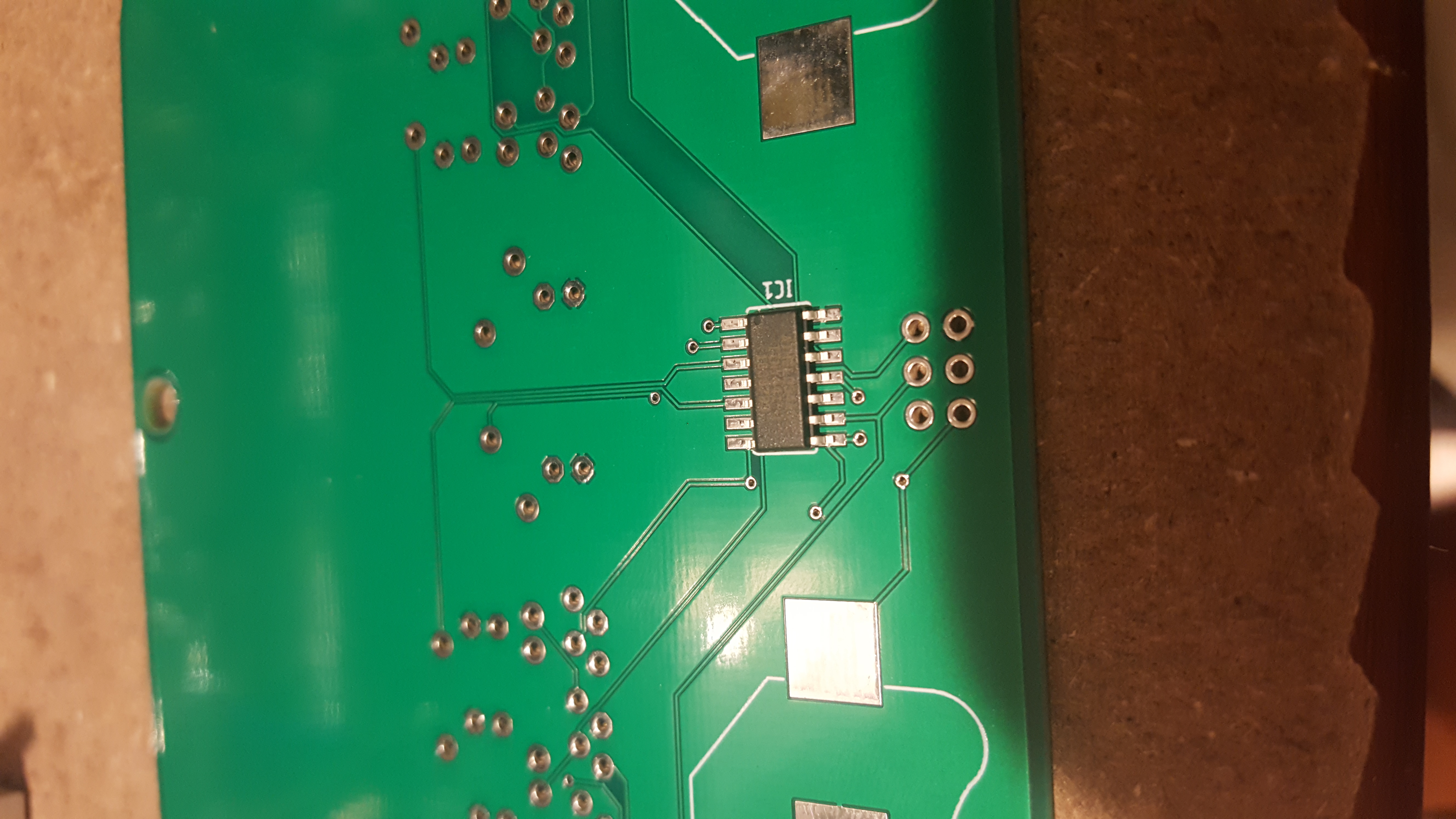
Flux is optional, but you can also use painter’s tape to hold down the chip while doing your initial soldering.

MAKE SURE THE CHIP IS PROPERLY ALIGNED! Also, cleanup all the pins and errant solder to make sure you don’t have any shorts.

Next, I soldered:
The resistors which have no polarity
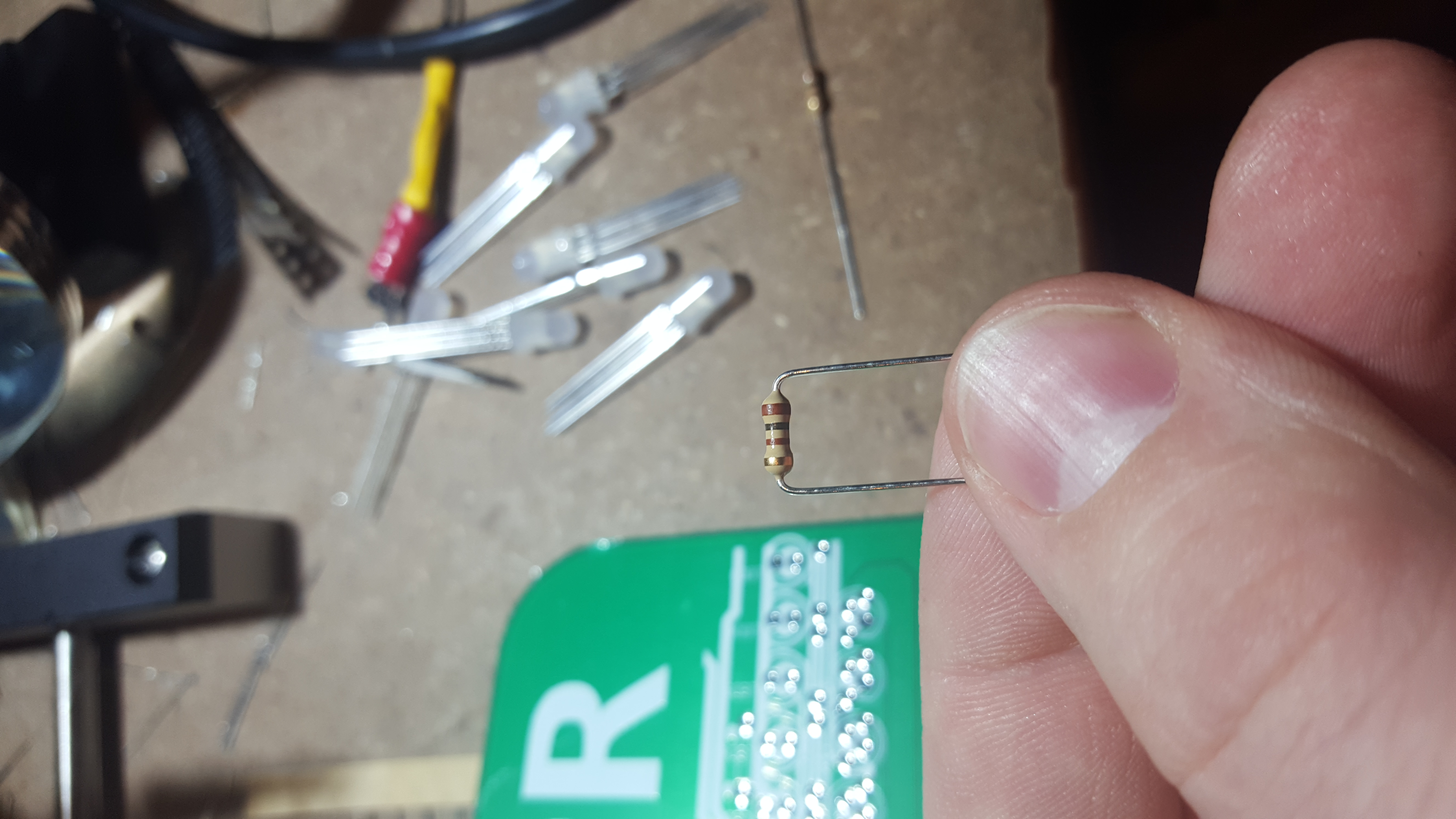
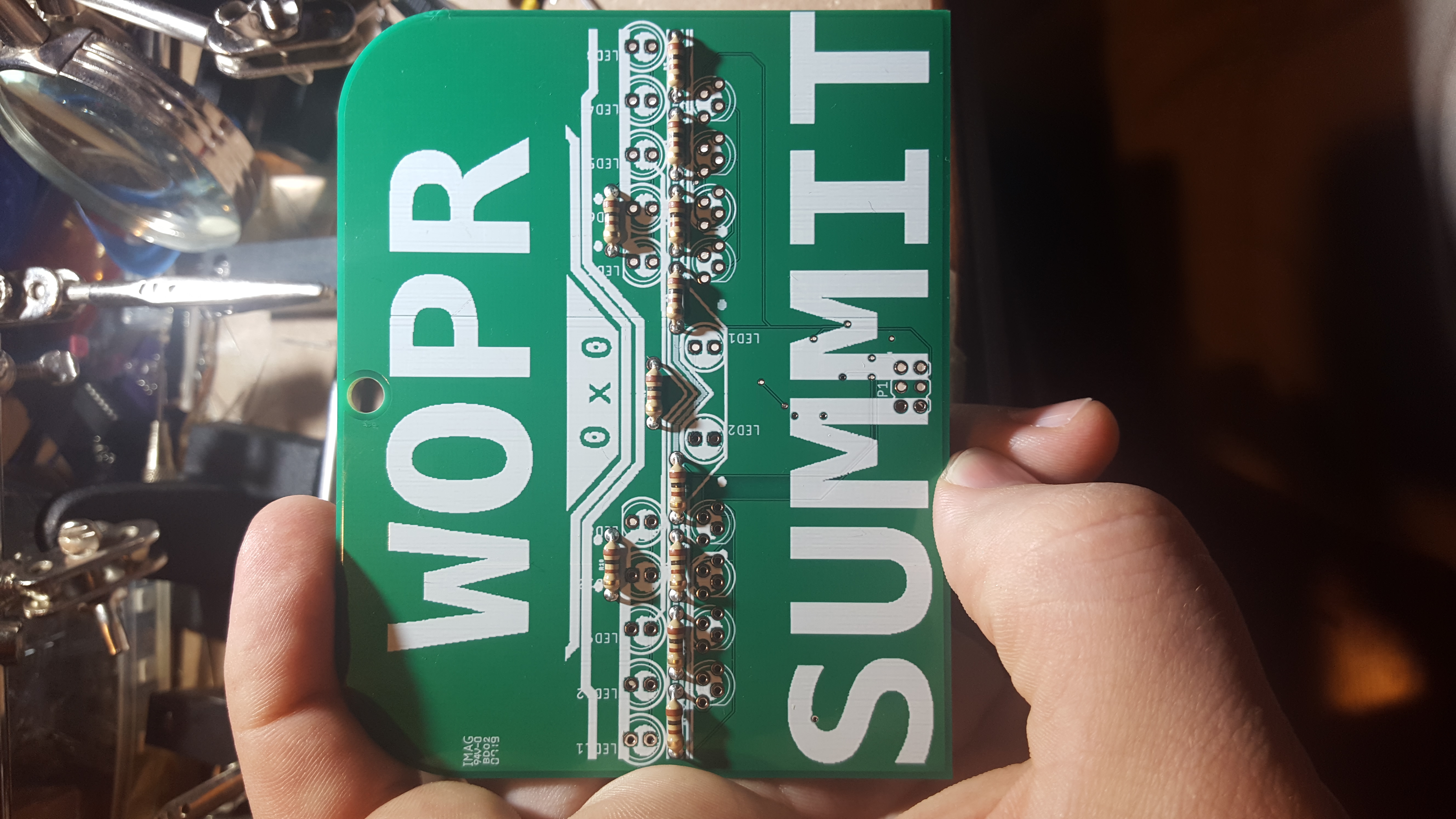 The RGB LEDs which have polarity. Put the long pin through the hole that has a box around it.
The RGB LEDs which have polarity. Put the long pin through the hole that has a box around it.
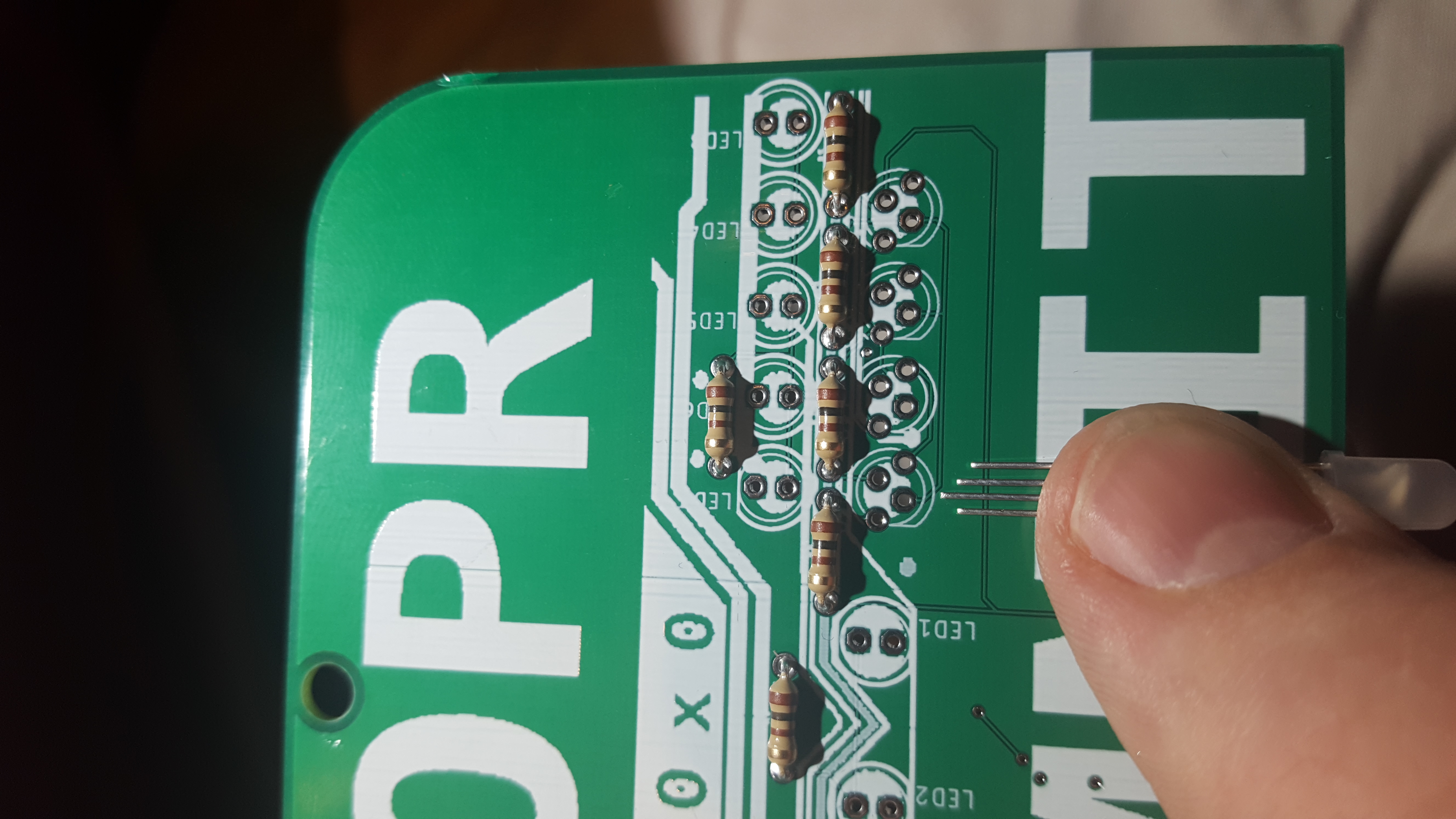
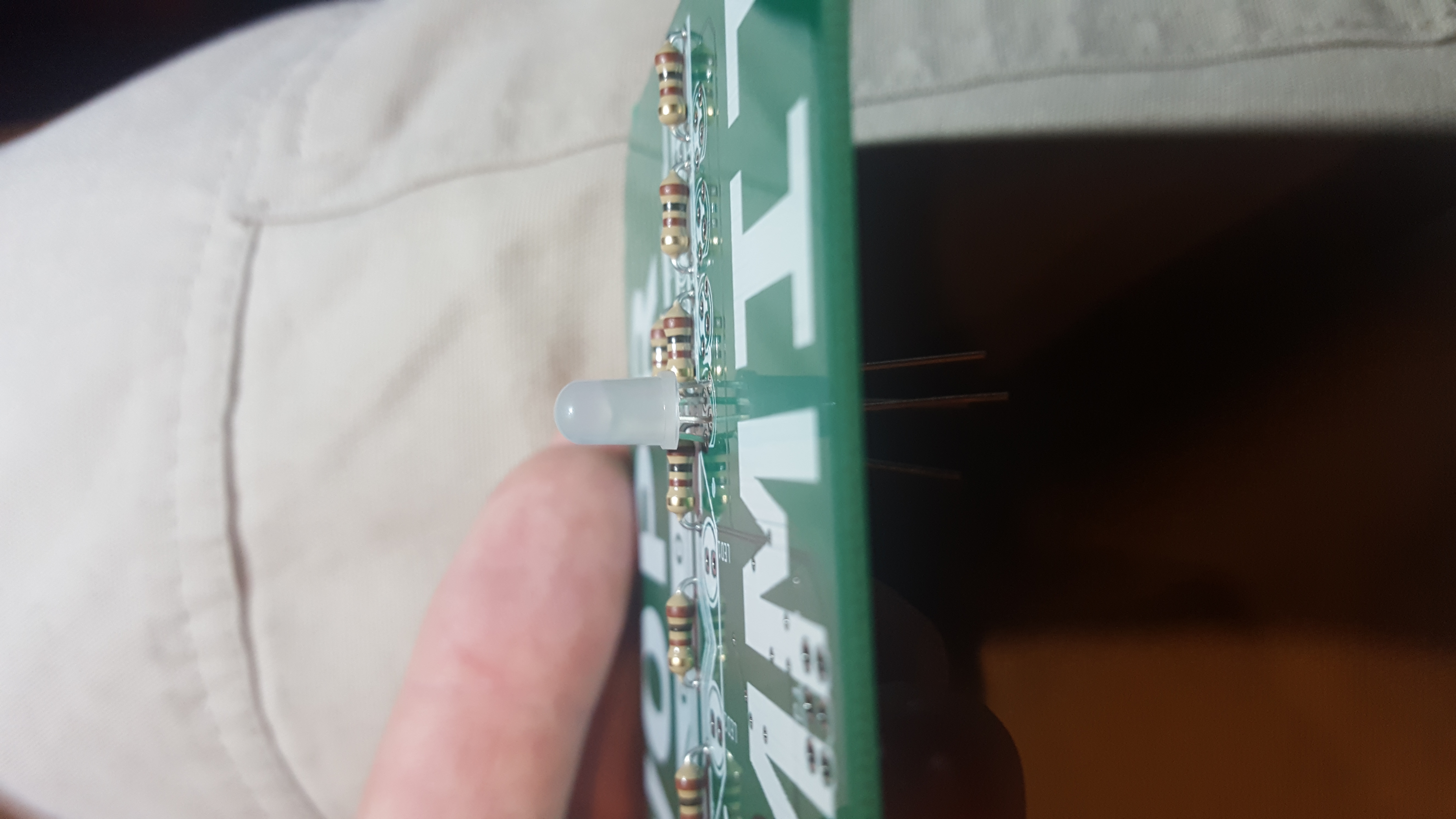
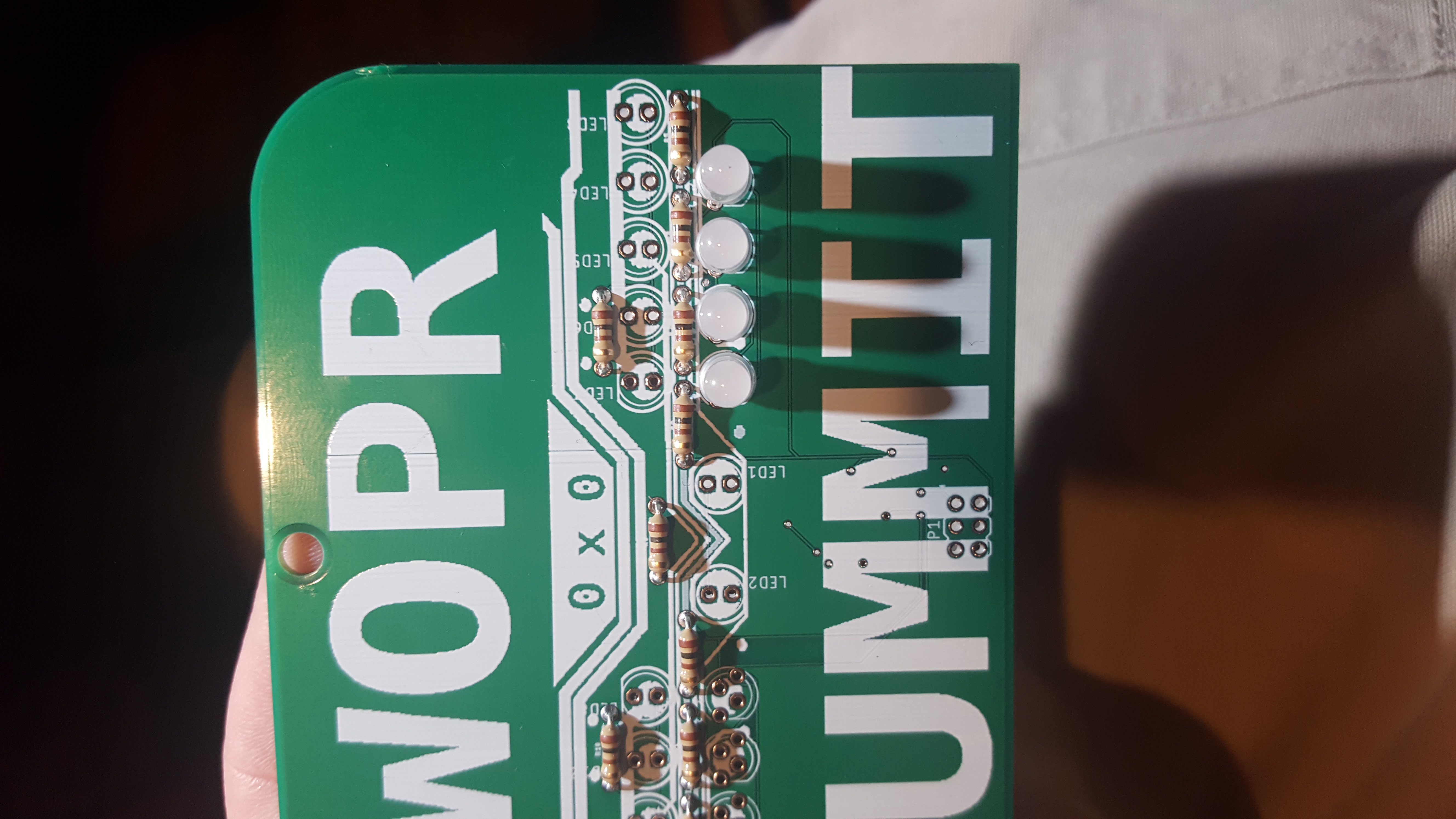
 Then the color LEDs I chose for my badge. These have polarity as well; make sure the short pin goes to the side that has a flat part of the circle (THE TOP ROWS ARE DIFFERENT FROM THE TWO CENTER!).
Then the color LEDs I chose for my badge. These have polarity as well; make sure the short pin goes to the side that has a flat part of the circle (THE TOP ROWS ARE DIFFERENT FROM THE TWO CENTER!).
A word about your LED color choice. Keep each side its own color, otherwise the LEDs will not all light up as each has a different excitement voltage. DO NOT MIX AND MATCH LED COLORS AS THEY WONT ALL LIGHT UP!
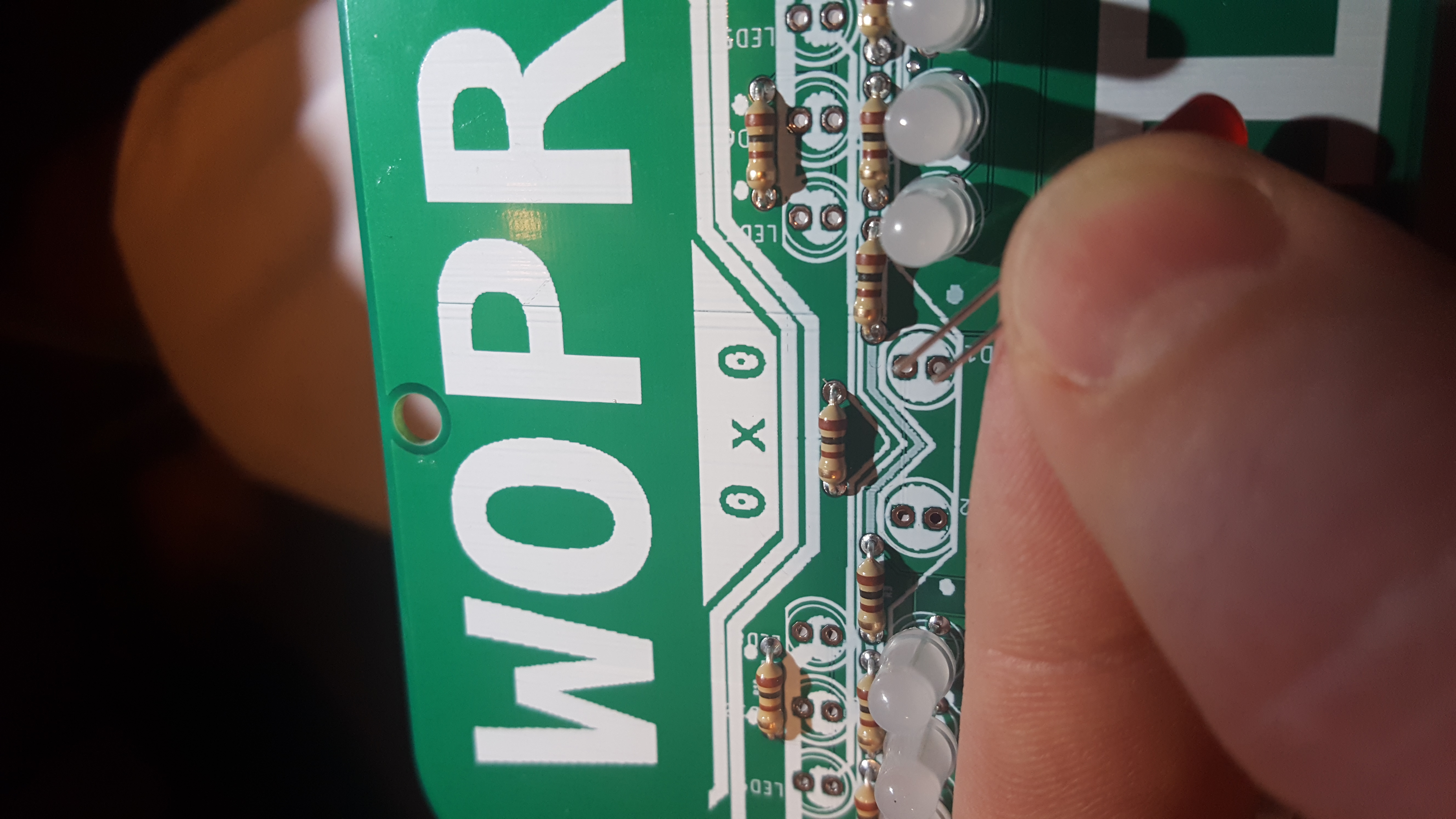
 And finally the battery clips. Make sure the battery stoppers are towards the top! They will also take some time to heat up, and they will retain this heat so be careful when touching them! You will want to focus on getting a good solder flow for the purpose of structural integrity and completing the circuit.
And finally the battery clips. Make sure the battery stoppers are towards the top! They will also take some time to heat up, and they will retain this heat so be careful when touching them! You will want to focus on getting a good solder flow for the purpose of structural integrity and completing the circuit.
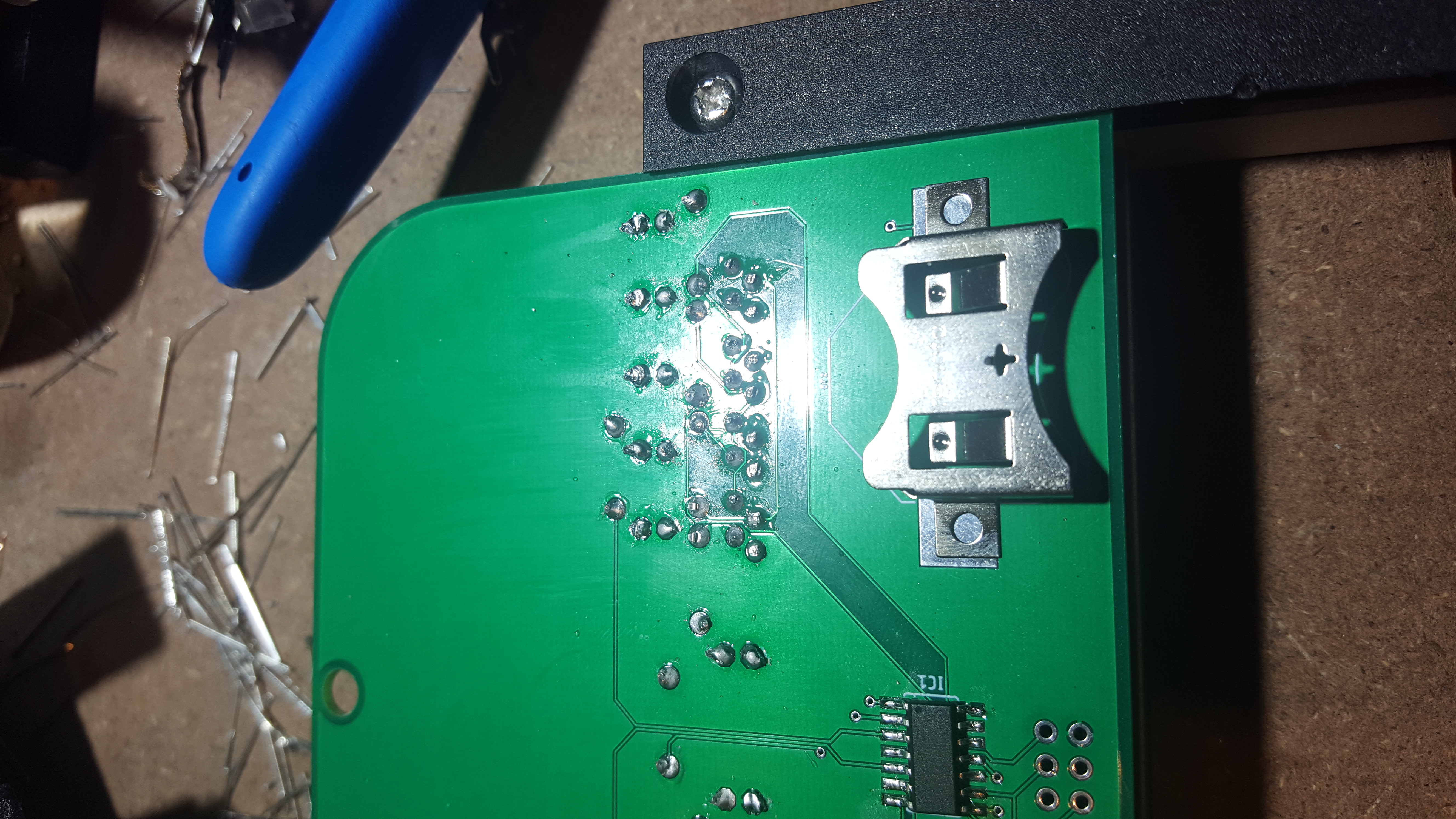
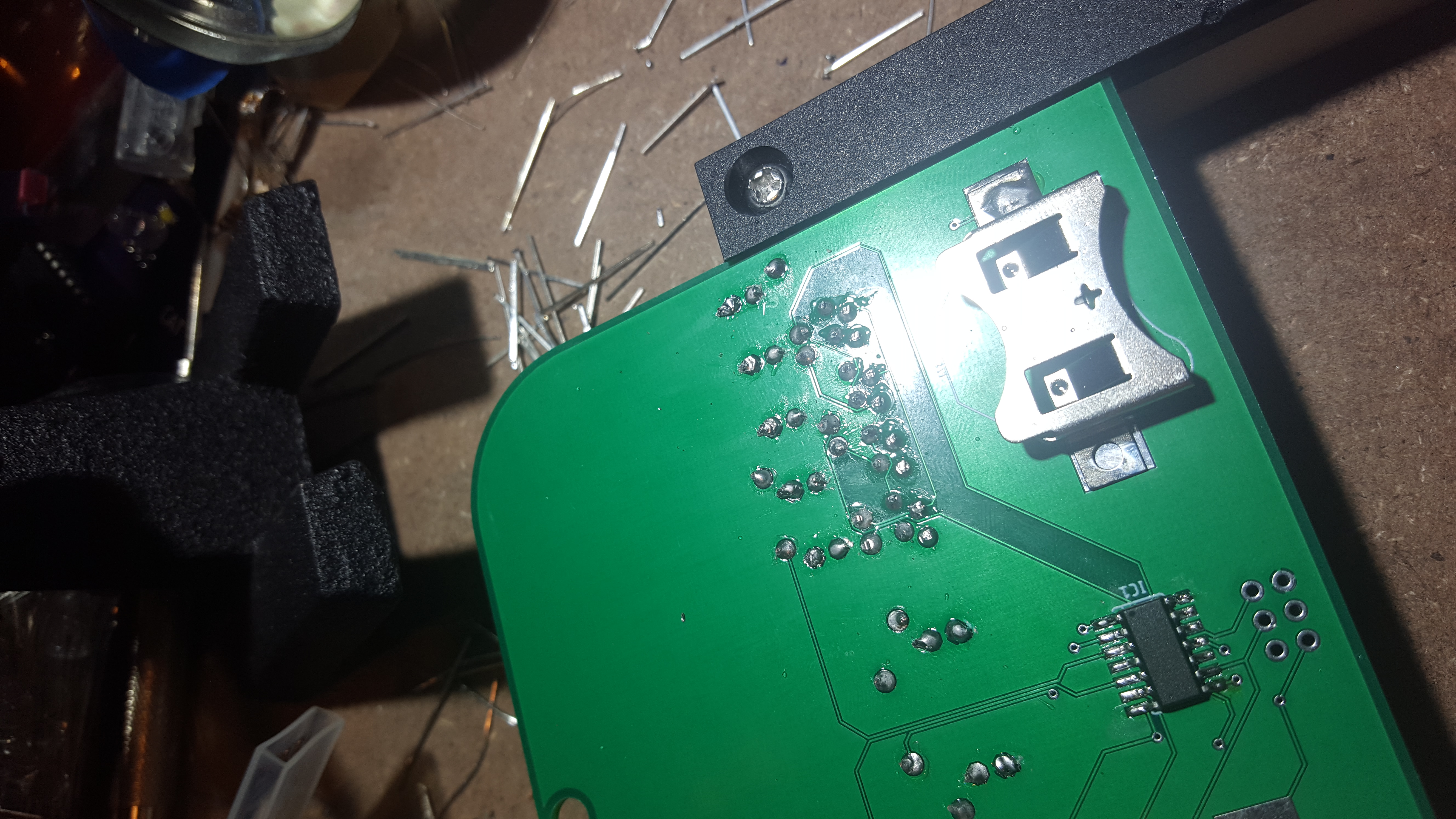
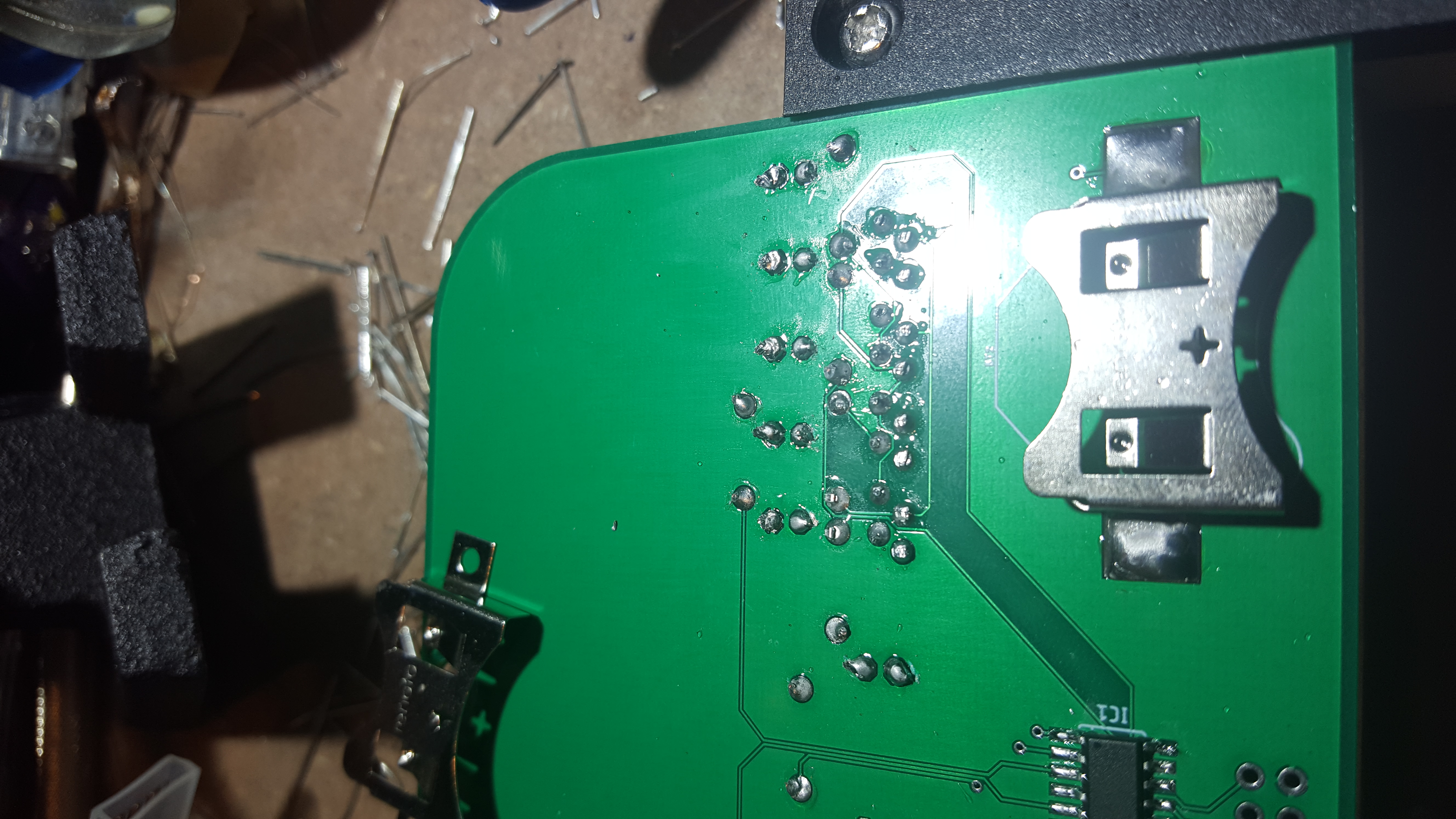
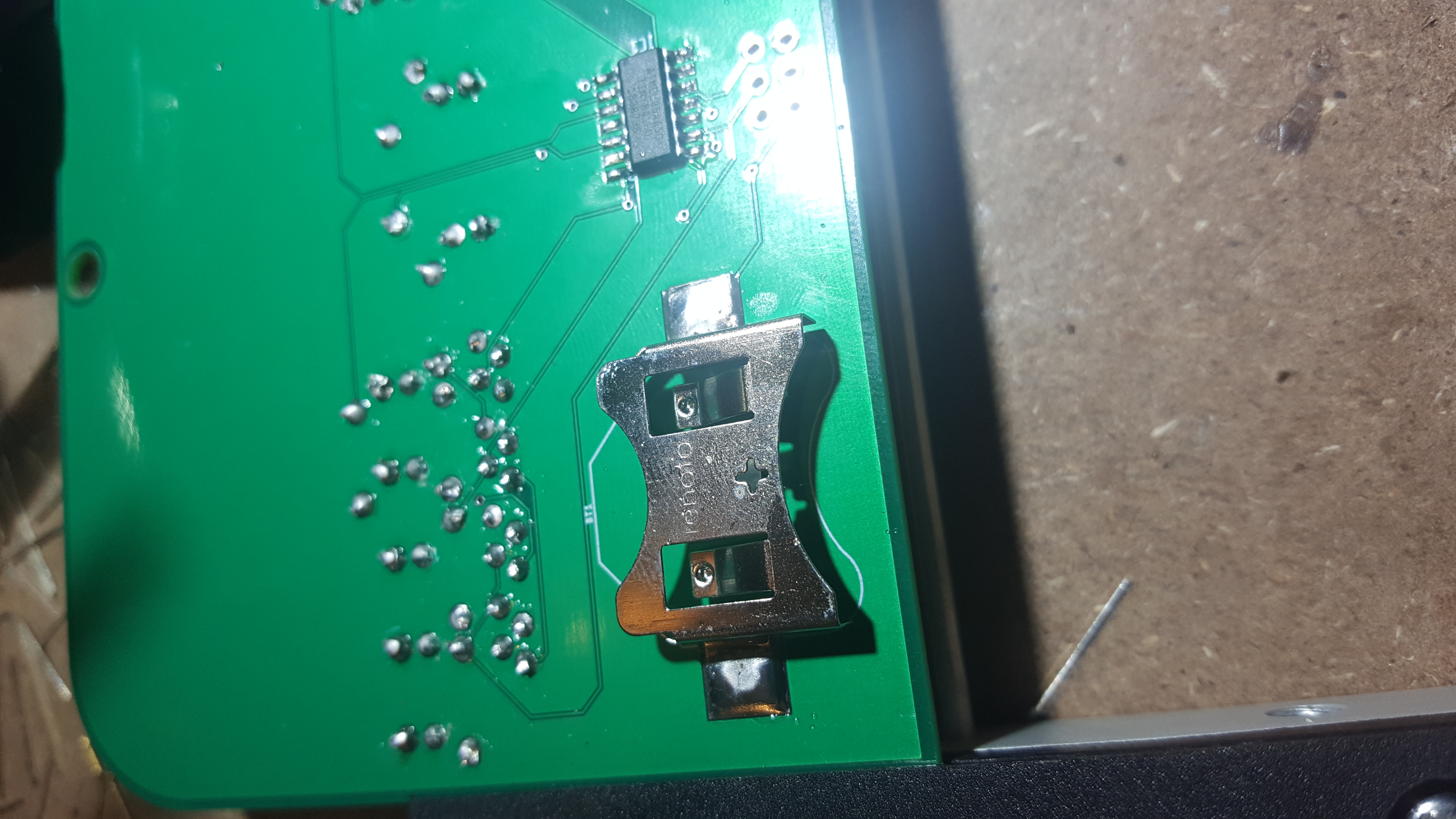
I encourage you to read up on the ATTINY841 if you’re not familiar with it.
|