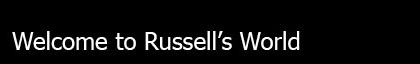Homebrew DMR Repeater Network
PROLOGUE
Core Components Needed
RaspberryPi 3 with Raspbian
DVMega shield for RPi This code And this code Let’s get it on
sudo apt-get update; sudo apt-get install build-essential git
cd MMDVMHost
vi DMRAccessControl.cpp
//if (prefix == 0U || prefix > 999U)
// return false;
make
[ General ]
Callsign =[ YOURSTATIONCALL ]
Timeout = 320
Duplex = 0
RFModeHang = 10
NetModeHang = 3
Display = None
Daemon = 0
[ Info ]
RXFrequency = 447000000
TXFrequency = 447000000
Power = 1
Latitude = 0 .0
Longitude = 0 .0
Height = 0
Location = Nowhere
Description = Multi -Mode Repeater
URL = www .google.co.uk
[ Log ]
# Logging levels , 0 = No logging
DisplayLevel = 1
FileLevel = 1
FilePath = /var/log/mmdvm /
FileRoot = MMDVM
[ DMR Id Lookup ]
File = /etc/mmdvm/DMRIds .dat
Time = 24
[ Modem ]
Port = /dev/ttyAMA 0
TXInvert = 1
RXInvert = 0
PTTInvert = 0
TXDelay = 100
DMRDelay = 0
RXLevel = 50
TXLevel = 50
RSSIMappingFile = /etc/mmdvm/RSSI .dat
Trace = 0
Debug = 1
[ DMR ]
Enable = 1
Id =[ YOURASSIGNEDNUMBER ]
ColorCode = 1
SelfOnly = 0
DumpTAData = 1
CallHang = 3
TXHang = 4
Debug = 1
[ DMR Network ]
Enable = 1
Address = 127 .0.0.1
Port = 54000
Jitter = 300
Password = s3cr37w0rd
Slot1 = 1
Slot2 = 1
Debug = 1
RSSI = 0
mkdir /etc/mmdvm
cp MMDVM.ini /etc
cp RSSI.dat /etc/mmdvm
cp DMRIds.dat /etc/mmdvm
mkdir /var/log/mmdvm
ln -s /etc/mmdvm/MMDVM.ini /etc/MMDVM.ini
sudo systemctl stop serial-getty@ttyAMA0.service
sudo systemctl disable serial-getty@ttyAMA0.service
remove all info for serial0 in /boot/cmdline.txt
sudo bash -c 'echo "dtoverlay=pi3-disable-bt" >> /boot/config.txt'
reboot
sudo usermod –a –G dialout pi
sudo ./MMDVMHOST /etc/MMDVM.ini